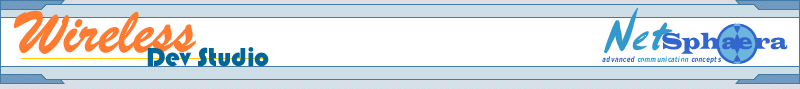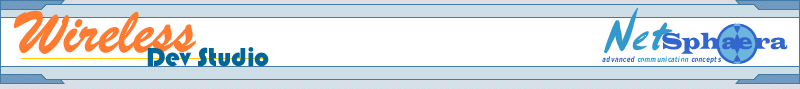Wireless Dev Studio features
PDU Mode
Wireless Dev Studio supports both the "PDU mode" and "Text Mode". The PDU (Protocol Data Unit) mode is generally more reliable and efficient than "Text Mode". SMS forwarding and reception are faster in PDU mode.
Multiple terminal support
You can safely use more than one instance of the DLL in your application. This allows you to handle more than one terminal at the same time. So you can set up services and applications that use a pool of devices in order to send and receive SMS and to handle voice calls. The number of terminals you can use at the same time is virtually unlimited. That is, it depends only on your hardware resources (and, of course, on your license: for instance, the 1T license allows you to use just 1 device).
Terminal models supported
Wireless Dev Studio was NOT designed for use with a single terminal model. It natively supports the most known models of the leading manufacturers (Siemens, SonyEricsson, Wavecom, Falcom, Telit, Audiotel). It supports all the terminals that are strictly compliant with the ETSI TS 07.05/07.07 and TS 27.005/27.007 and related 3GPP standards.
Many terminals, indeed, deviate somehow from the standards. Wireless Dev Studio was designed to be potentially compatible with any terminal: specifying such deviations in the configuration files, Wireless Dev Studio behaviour can be tuned so to function with the specific device.
Advanced management of incoming and outgoing SMS messages
Wireless Dev Studio allows you to easily send and receive text, flash, binary and UCS2 messages. You can define a list of addressees to send a message to (multiple forwarding). You can get acquainted with whether the addressee really received the message or not by means of "delivery reports". Wireless Dev Studio automatically splits incoming messages longer than 160 characters, allowing you to properly handle concatenated messages.
Calls handling
With Wireless Dev Studio you can easily set up voice calls or answer/reject incoming calls. You can activate and deactivate call diverting. You can tell Wireless Dev Studio to hang up automatically after the first ring. For instance, you can use this feature to set up Pull info services: an user dials a given phone number and, after just the first ring, receives back an informative SMS.
The Wireless Dev Studio PRO edition handles GSM data calls: this function allows you to easily transfer any information among more systems through the GSM network.
Phonebook handling
Wireless Dev Studio allows you to read from and write to SIM or terminal phonebooks and to operate on all the available lists (last dialled numbers, last unanswered calls, emergency number, own numbers, etc.).
Physical connections supported
Wireless Dev Studio can connect to terminals/phones by means of serial, IrCOMM (Win9x, WinME), IrDA (Win2000, WinXP, Win2003), Bluetooth and USB connections.
Automatic detection of connected terminal
Thanks to the "auto-detect" feature, you won't ever worry about the terminal model your customers own: Wireless Dev Studio automatically detects the connected GSM terminal. You can deploy your application for use with a lot of different devices, without actually changing even a single configuration parameter.
Configuration and status query features
Wireless Dev Studio provides the user with a series of methods aimed at interrogating and configuring the terminal. They can be used to query signal strength and quality and battery charge level, to change SMS Service Centre Address, to enable/disable and change the PIN, to tune message processing (for instance, you can tell Wireless Dev Studio whether to delete or keep incoming messages in memories, whether the messages stored on the SIM/terminal memories are to be read at connection time, etc.)
Caller identification
For each incoming SMS or call, Wireless Dev Studio can tell you the caller/sender phone number. Wireless Dev Studio is also able to tell you the call type (voice, fax, data).
Debug features and developer support
Wireless Dev Studio logs all the data exchanged with the terminal. This way you can easily detect and solve possible bugs the soonest. Log files keep information about DLL and terminal activity and allow a faster intervention of our technical support staff.